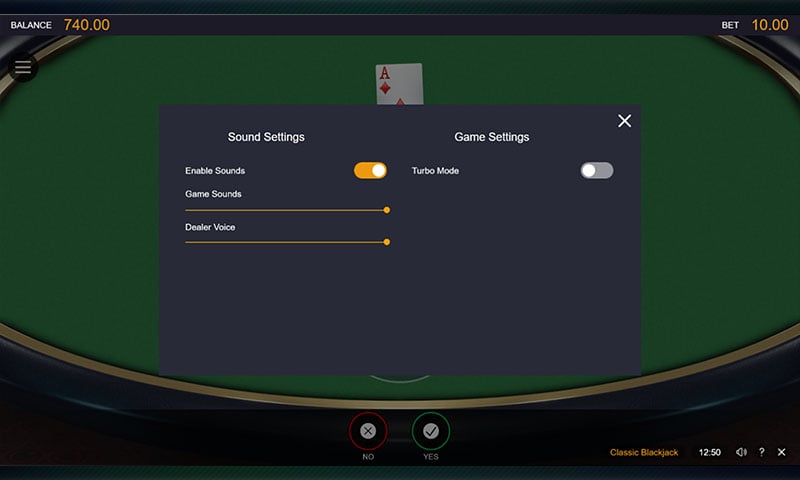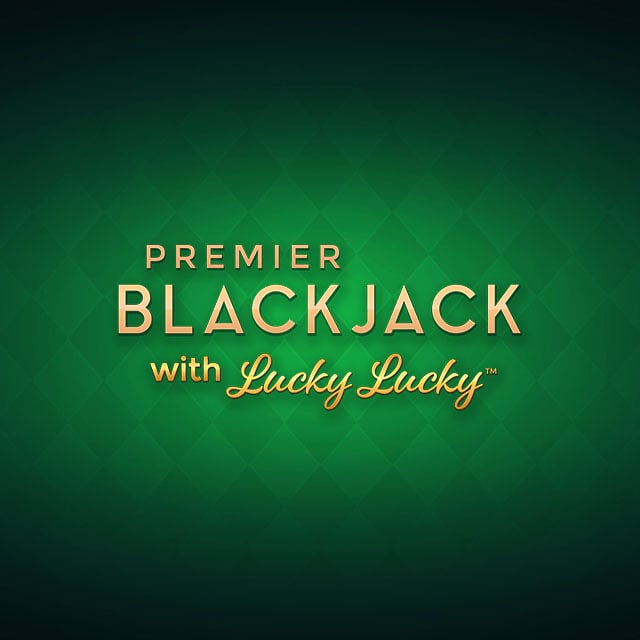Switch Classic Blackjack
Switch Studios has gone back to basics with a classic version of a popular table game. If you are looking to play blackjack online in Canada, Switch Classic Blackjack can be enjoyed on both desktop and mobile.
Why You Should Play
Switch Classic Blackjack is easy to understand. Let’s explore some of the betting characteristics:
- Standard side bet features: Splitting, Double Down, Insurance.
- Recommended chip size: 1, 2, 5, 10, 20, 25, 50, 100, 200.
- Default bet size is 10.
- Minimum Bet is 1.
- It has a maximum bet of 200.
- Win up to a maximum of 800 with a default bet of 40.
- One of our trending games! We give it a charming 4,5 out of 5.
Standard Side Bet Features
In order to play blackjack online, there are some terminologies you will need to understand, such as Splitting, Double Down and Insurance. Find out more:
Splitting
- Two cards with the same value can be split into two hands.
- The same bet will be placed on the second hand, as with the bet on the first hand.
- A pair of Aces that’s split with a second card valued at 10, is 21 and not Blackjack – the same applies for a card valued at 10 that’s split and a second card is an Ace.
- Splitting can be done only once per game.
Double Down
- If the player’s first two cards have a value of 9, 10 or 11, the Double Down bet is possible.
- This bet is equal to the original bet.
- Only one card will be dealt to the player thereafter and the hand will automatically Stand.
- The Double Down bet is not available after a Split bet.
Insurance
- Most online blackjack games in Canada offer an Insurance bet.
- If the dealer’s first card is an Ace, this bet can be placed.
- The bet is half of the player’s original bet amount.
- Should the dealer not get Blackjack with the second card, the Insurance bet is lost and removed.
- Should the dealer get Blackjack with the second card, the Insurance bet pays 2:1.
Game Payouts
Here are some of the payouts when playing Switch Classic Blackjack:
- Blackjack pays 3:2.
- A standard win pays 1:1.
- Insurance pays 2:1.
- If the dealer’s hand exceeds 21, the hand is Bust and player wins.
- If the dealer and player have the same value, the hand is a Push and the original bet is returned to the player.
Gameplay Information
Switch Classic Blackjack was released in December 2019 by Switch Studios and is available to play right here at Spin Casino. The game offers excellent graphics and smooth gameplay. Here’s a quick overview:
- Classic Blackjack is played with a standard deck of 52 playing cards.
- The deck is shuffled before each game.
- Blackjack is the strongest hand and is a combination of an Ace and a card valued at 10.
- Aces can have a value of 1 or 11.
- Dealer must stand on 17.
- Surrender is not available when playing Switch Classic Blackjack online.
- The aim is to get a hand that has a higher value than the dealer’s, without exceeding 21.
- Two face-up cards are dealt to the player, with one face-up card, and one face-down card, dealt to the dealer.
- Face cards have a value of 10.
- When you request Hit, you will be dealt another card.
- When you request Stand, no more cards will be dealt to you.
How To Play
Each online blackjack game is different, as some offer extra side bets, while others may not offer certain bets. However, the way to play blackjack, and the aim of the game, is the same for all online blackjack games in Canada.
As mentioned previously, the point is to get closer to 21 than the dealer, without going over (Bust) – this means that the cards dealt to the player exceed 21. All cards have the same denomination as its value, for example a two is valued 2, a three is valued 3, etc. Face cards (J, Q and K), including ten, are valued at 10, while an Ace can be valued at either 1 or 11, depending on the second hand that the player is dealt.
Let’s take a more in-depth look at the Game Controls section to find out more on how to place bets when playing online.
Game Controls
- Use the arrows to select the chip size for betting.
- Bets are placed on the table in the betting circle.
- Click/Tap Deal to start the game.
- The Clear button will remove bets from the table after a game.
- Hit will indicate that the player needs another card.
- Stand indicates that no more cards are needed.
- Split will split the hand into two hands with a bet placed equal to the original bet.
- Double Down will add one more card only and can be done on hands valued at 9, 10 or 11.
- If the dealer’s first card is an Ace, Insurance can be placed by selecting Yes or No.
Similar Games At Spin Casino
If you’re familiar with Classic Blackjack online, or want to try something different, then we have plenty of online blackjack casino games at Spin Casino, including Classic Blackjack Gold, another Switch Studios favourite.
Or switch it up with Multi Hand Classic Blackjack, where more than one hand can be played at the same time.





 Login
Login  Register
Register